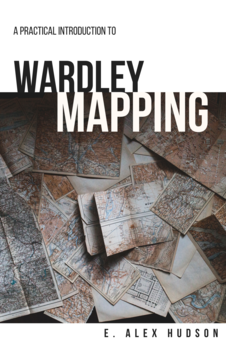Not that long ago, I did a switch on my Android phone: against all the promises I made to myself beforehand, I switched on the Google account and allowed it to sync up to GCHQ/NSA the cloud. I did this for one main reason: I had just got an Android tablet, and I despised having to do the same stuff on each device, particularly since they weren’t running the same versions of Android, and one was a Nexus – so not all the UI was the same. The benefits, I have to say, were pretty much worth it: I don’t have too much sensitive data on there, but the ease of use is incredible. What was particularly good was that when I broke my phone, and had to have a new one, once the new one was linked up everything was basically back how it was. That’s tremendously powerful.
Now, I recently acquired a bit of Apple equipment and of course installed Fedora 19 on it. Just to digress briefly: installing Fedora 19 on any new Mac hardware, particularly if you want to keep Mac OS X around (I don’t much care for OS X, but keeping it for now seems handy), is tremendously difficult. I had wired ethernet (brilliant, because I was using the netinstall – which, I should note, is a truly wonderful experience in the new Anaconda) which was lucky, since the wifi doesn’t work by default. The disk partitioning is incredibly complex, and the installation documentation is not particularly good. At some point I might try and help update the documentation, but it would feel a little like the blind leading the blind at this stage: although I have Fedora booting, the Mac OS X grub entries don’t work.
Logging into my desktop, though, I realised everything was bare. This was not like the Android experience at all – everything, from my username to my dot config files, needed to be set up again. I rarely change hardware, and previously I saw this as a reason to make a fresh start of things: but actually, now I value the convenience more highly.
It’s not like things are totally bad:
- Gnome’s account settings can pull in some limited information, from Google or OwnCloud or other similar systems
- Apps like Firefox have excellent built-in secure synchronisation that’s not a complete pain to set up
- you can use apps like SparkleShare to make specific directories available elsewhere.
However, this really isn’t the experience I want:
- I should be able to use some online “Gnome Account” in the same way I can set up Enterprise Login during install
- That “Gnome Account” should have all my key configuration, including the details of other accounts I have linked up (maybe not the passwords, but at least the settings)
- If I have online storage / backup somewhere, it should offer to sync that up
- I should be able to sync my entire home data, not just specific bits
- If the two machines are on, I should be able to access one from the other – even if there’s a firewall in the way
I realise point five above is particularly moon-on-a-stick territory.
Technically speaking, a lot of the basic bits are kind of there, one way or another. Most Gnome apps use the standard dconf settings system, and in theory it’s possible to synchronise that stuff where it makes sense (this is, of course, handwaving: whether or not you want all settings exactly the same on each machine is virtually an impossible question to answer). Discovering and syncing other data shouldn’t be that hard. Remote access to another machine is definitely much harder, but the various protocols and discovery mechanisms at least exist.
Annoyingly, there doesn’t seem to be much development in this direction – not even prototypes. There are lots of nasty problems (syncing home directories is fraught with danger), and even if you were willing to buy into a simpler system to get the goodies, making it work in Gnome is probably an awful lot easier than dealing with the other apps that aren’t Gnome aware.
I’m certainly not in much of a position to start developing any of this stuff right now, but it would be interesting to at least attempt to draw out a believable architecture. A decent 70 or 80% solution might not even be too hard to prototype, given the tools available. It would be interesting to hear from anyone else who is working on this, has worked on it, or knows of relevant projects I’ve missed!