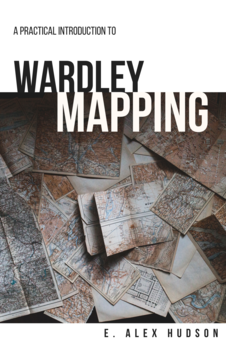(this is part 2; you may want to read part 1 before reading this)
I said last time I would go into the file maangement side of GNOME 3 a bit more, and I think I would be right in saying that there are a number of people who think this is probably one of the weakest aspects of the release.
The first thing to say is, I vaguely surprised myself by the lack of problem in this area. If you read various reviews, the changes in accessibility to file management and the lack of desktop icons are quite often brought up as serious issues, and as a relatively heavy user of the desktop file space I imagined that this would be the thing which would hurt the most.
Turns out, it didn’t. And I don’t think I’m praising GNOME 3 here: thinking about it, what I’m actually doing is saying GNOME 2 was an awful lot less good at this than I remember. So, sure I did use the desktop file space, it because a dumping ground for current work and I would move stuff in and out of that area because it was handy to be able to jump into files that way rather than have to go navigating for them. But it turns out, I didn’t really use that as much as I thought – what I actually do is I go into applications and either use the recent lists within applications, or I go wandering from their open dialog. That, and I open up terminals and find directories manually, and then run software like geany directly from that terminal.
So, what I’m really saying is yes, it is sucky – but no, the suckiness isn’t actually that much worse than it was. Nautilus the file manager itself has not really changed that much, it’s a bit more streamlined, and it’s mainly useful for burning CDs for me. And general bits of file area cleanup, and mounting remote file systems, and that’s really about it. There’s nothing in GNOME 3 that really helps me manage this stuff properly, but this doesn’t seem to be much of an step backwards.
I’m not sure how this is going to get resolved going forwards – it clearly does need to change for the better – but what is extremely reassuring is the little peek into the design process on the GNOME wiki. On the whiteboard space is a little page about finding and reminding, which covers many of the problems I’ve talked about here. I’ve no idea if that’s the direction it will actually go in, but what is nice is seeing design decisions being taken in the context of actual research findings of people who’ve studied this area properly. I’m sure there are plenty of kick-ass designers who can come up with nice flows for this kind of thing, but call me old-fashioned: nothing beats a proper study with some real data and genuine findings.
This is a bit short and sweet. The next post I make is going to be a little bit more on the technical side, looking at the Javascript underpinnings of the system. This is extremely interesting to me: I’m a power user, and I love being able to open stuff up, tinker with it and customise it. GNOME 3 promises more toys in this regard than ever before, and my initial dabblings with GJS and the various libraries in the GNOME stack make me think that there is so much more possible in this area. There is a heck of a lot of power in the current GNOME stack, and although some people have written 3 off as a “newbie’s desktop” I think they do so at their own peril: they literally don’t know what they’re missing. Of course, it’s not all great – the documentation for the Javascript APIs is almost totally absent right now – but the potential is incredible.