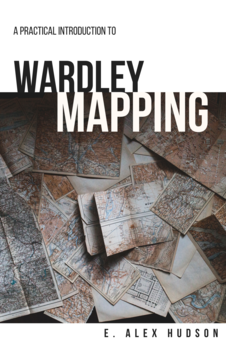For some reason, Google have decided to put large images as the backdrop to their search engine. Not only are they large and grating, but they change over time and it’s horrible.
I’ve turned this off by putting the following in Firefox’s userContent.css:
This gets rid of most of the nasty. However, sadly, the file you need to edit may or may not exist, and could be in a variety of different places, and of course there doesn’t seem to be any good way of doing this easily. First, you need to find your profile folder – and once you’ve located that, the userContent.css file goes in the chrome directory.
Make sure it’s the userContent.css file you edit and not the similar userChrome.css file – they’re not the same thing.
Update: just to be clear; you will need to restart your browser after you make this change – it’s not instant. Also, you may need to change the domain given – I use .co.uk, so that’s what I put in there. For google.com users, it seems like you can change your background without needing an account for now – but who knows for how long?
Also, my theory is that Google have done this to be annoying. If you have an iGoogle account, you can set the background to be white again – which a lot of people will want to do. Implicit message: your experience is better with an iGoogle account. Sorry Google, but I don’t actually want one of those.