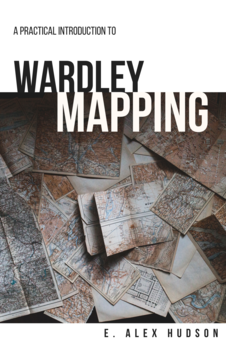Recently I’ve been trying to bring an app running on a somewhat-old Python stack slightly more up-to-date. When this app was developed, the state of the art in terms of best practice was to use operating system packaging – RPM, in this case – as the means by which the application and its various attendant libraries would be deployed. This is a relatively rare mode of deployment even though it works fantastically well, because many developers are not happy maintaining the packaging-level skills required to maintain the system. From what I read the Mozilla systems administrators deploy their applications using this system.
For various reasons, I needed to bring up an updated stack pretty quickly, and spending the time updating the various package specifications wasn’t really an option. It didn’t need to be production rock-solid, but it needed to be deployable on our current infrastructure. The approach that I took was to build a packaged virtualenv Python environment: I’ve read online about other people who had tried it to relative success, although there are not many particularly explicit guides. So, I thought I would share my experiences.
The TL;DR version of this is that it was actually a relatively successful experiment: relying on pip to grab the various dependencies of the application meant that I could reliably build a strongly-versioned environment, and packaging the entire environment as a single unit reduced the amount of devops noodling. There is a significant downside: it’s a pretty severe mis-use of virtualenv, and it requires some relatively decent understanding of the operating system to get past the various issues.
Developing the package
As I have a Fedora background, I’m not really happy slapping together packages in hacky ways. One of the things I’m definitely not happy doing is building stuff as root: it hides errors, and there’s pretty much no good reason to do anything as root these days.
In order to build a virtualenv you have to specify the directory in which it gets built, and without additional hacks that’s not going to be the directory to which it installs. So, the “no root build” thing immediately implies making the virtualenv relocatable.
The web page for virtualenv currently has this sage warning:
Wise words indeed. There are a tonne of problems moving a virtualenv. Encoding the file paths directly into files is an obvious problem, and virtualenv makes a valiant attempt at fixing up things like executable shebangs. It doesn’t catch everything, so some stuff has to be rewritten manually (by which I mean, as part of the RPM build process – obviously not doing it by hand).
Worse still, it actively mangles files. Consider one of pillow’s binaries, whose opening lines become:
Unfortunately this is just syntactically invalid python – future imports have to come first. Again, it’s fixable, but it’s manual clean-up work post-facto.
What to do about native libraries
Attempting to use python libraries having native portions, be it bindings or otherwise, is also an interesting problem. To begin with, you have to assume a couple of things: that native code will end up in the package, and not all of it will be cleanly built. The obvious example of both those rules is that the system binary python is copied in.
This causes problems all over the shop. RPM will complain, for example, that the checksum of the binaries don’t match what it was expecting: this is because it reads the checksum from the binary directly rather than calculate it at package time, and prelink actually alters the binary contents (this happens after the RPM content is installed, but RPM ignores those changes for the purposes of its package verification).
Another example of native content not playing well with being packaged is that binaries will quite often have an rpath encoded into them. This is used when installing into non-standard locations, so that libraries can be easily found without having to add each custom location into the link loader search path. However, RPM rightly objects to them. It’s possible to override RPM’s checks, but that’s pretty naive. Keeping rpaths means bizarre bugs turn up when the paths actually exist (e.g., installing the environment package on the development machine building the package – which is quite plausible, given the environment package may end up being a build-time dependency of another).
Thankfully, binaries can usually be adjusted after the fact for both these things; it’s possible to remove the rpaths encoded into a binary, and undo the changes prelink.
In the end, I actually made a slightly hacky choice here too: I decided that the virtualenv would allow system packages. This was the old default, but is no longer because it stops the built environments being essentially self-contained. This allowed me to build certain parts of the python stack as regular RPMs (for example, the MySQL connector library) and have that be available within the virtualenv. This is only possible if there is going to be one version of python available on the system (unless you build a separate stack on a separate path – always possible), and takes away many of the binary nasties, since the binary compilation process is then under the control of RPM (which tends to set different compiler flags and other things).
The obvious downside to doing that is that system packages are already fulfilled when you come to build the virtualenv, meaning that the virtualenv would not be complete. If that’s the intention that’s ok, but that’s not always what’s wanted. I resorted to another hack: building the virtualenv without system packages, and then removing the no-global-site-packages flag manually. This means you have to feed pip a subset of the real requirements list, leaving out those things that would be installed globally, but that seemed to work out reasonably well for me.
The rough scripts that I used, then, were these. First, the spec file for the environment itself:
(Standard files like name and version are missing – using the default spec skeleton fills in the missing bits). It’s not totally obvious from this, but I actually ended up building the virtualenv first and using that effectively as the source package:
Improving on this idea
There’s a lot to like about this kind of system. I’ve ended up at a point where I have a somewhat bare-bones system python packaged, with a few extras, and then some almost-complete virtualenv environments alongside to provide the bulk of dependencies. The various system and web applications are packaged depending on both the environment and the run-time. The environments tend not to change particularly quickly, so although they’re large RPMs they’re rebuilt infrequently. I consider it a better solution than, say, using a chef/puppet or other scripted system to create an environment on production servers, largely because it means all the development tools stay on the build systems, and you can rely on the package system to ensure the thing has been properly deployed.
However, it’s still a long, long way from being perfect. There are a few too many hacks in the process for me to be really happy with it, although most of those are largely unavoidable one way or another.
I also don’t like building the environment as a tarball first. An improvement would be to move pretty much everything into the RPM specfile, and literally just have the application to be deployed (or, more specifically, its requirements list) as the source code. I investigated this briefly and to be honest, the RPM environment doesn’t play wonderfully with the stuff virtualenv does, but again these are probably all surmountable problems. It would then impose the more standard CFLAGS et al from the RPM environment, but I don’t know that it would end up removing too many of the other hacks.
The future
I’m not going to make any claims about this being a “one true way” or some such – it clearly isn’t, and for me, the native RPM approach is still measurably better. Yes, it is slightly more maintenance, but for the most part that’s just the cost of doing things right.
What is interesting is that this kind of approach seems to be the way a number of other systems are going. virtualenv has been so successful that it’s now effectively a standard piece of python, and rightly so – it’s an incredible tool. Notably, pyenv (the new tool) does not have the relocatable option available.
I’m slightly excited about the docker.io “container engine” system as well. I haven’t actually tried this yet, so won’t speak about it in too concrete terms, but my understanding is that a container is basically a filesystem that can be overlaid onto a system image in a jailed environment (BSD readers should note I’m using “jail” in the general sense of the word – sorry!). It should be noted that systemd has very similar capability in nspawn too, albeit less specialist. Building a container as opposed to an RPM is slightly less satisfying: being able to quickly rebuild small select portions of a system is great for agile development, and having to spin large chunks of data to deploy into development is less ideal, but it may well be the benefits outweigh the costs.