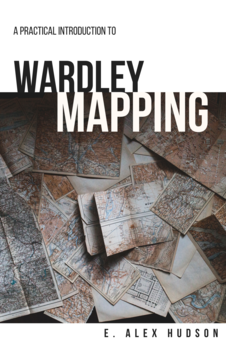As part of doing some testing of the upcoming Fedora 12 release, I decided to put it on my EeePC 901 netbook. I had a feeling it would be relatively well supported, and indeed the installation was extremely smooth. I was going to also test the work Peter has been doing on the Moblin packages, but instead I got detoured into Gnome-Shell: my Fedora 12 laptop runs Nouveau (no 3D for me!) and my desktop is ATi but not Fedora 12 yet.
In a word: wow. For what is supposed to be a technical preview for Gnome 3.0 which, we should remember, is about a year away, this is a remarkably polished bit of software. The simple black borders looked a bit basic in screenshots but in use the understated nature of the interface actually looks a bit classy. The Applications menu and particularly the side panel are a bit rough looking, but I don’t have the side panel turned on.
The workspace metaphor is taking me a bit of time to get used to; it’s quite similar to the Gnome 2 system but has slight differences. I’ve had a bit of trouble launching apps in the way I want, but I keep discovering new features to it (e.g., dragging and dropping the app into the workspace) which give me better ways of doing things. Not being able to access applets from the Activities page is also a bit odd, but eh.
What is particularly praiseworthy, I feel, is that even though it doesn’t appear to be designed particularly with netbooks in mind – unlike, for example, Moblin – it does seem to work really well. I’ve put the Chromium browser on there as well, to save screen real estate, and the combination is much better than the relatively-stock Ubuntu I had on before.
Although there aren’t really any new features compared to Gnome 2, everything seems to be placed in a smarter way, and in particular I could see non-technical users using these workspaces and actually “getting it”. I suspect a lot of what’s remaining is really “small scale” stuff – the polish which really makes things sing. I noticed odd problems with windows not popping up when they should occasionally, and stuff like that – or clicking a link and having it appear on a browser in another workspace with no notification. These are the small fit-and-finish pieces which make an application great, though.